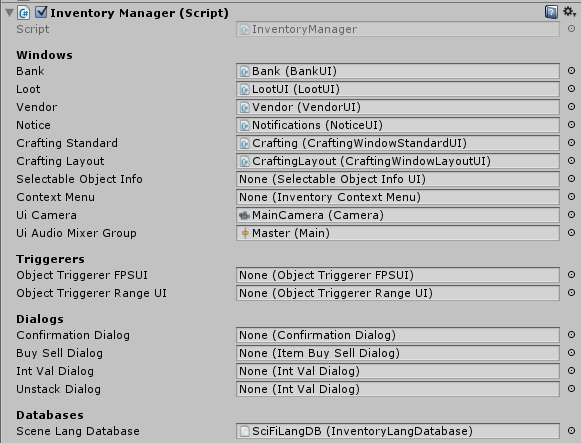Integrating into an existing Inventory Pro project
Simply copy the UI object from the demo scene and paste it in your own project scene.
Optionally you can also copy the _Managers object from the Sci-Fi Demo scene. This will however override all your previous settings.
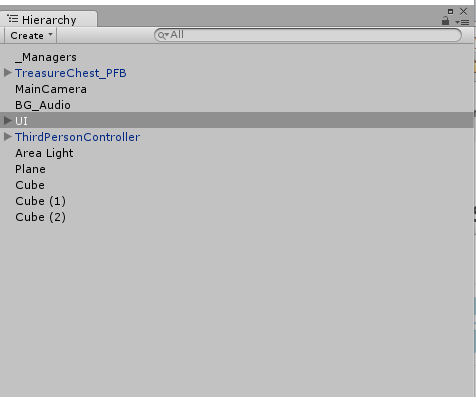
Connecting the components
Next up we need to connect the components to the InventoryManager to allow Inventory Pro to use the Sci-Fi components. Simply connect each element to the InventoryManager as shown below.
Note
As more elements are added the image below might change. Simply connect all existing elements.**